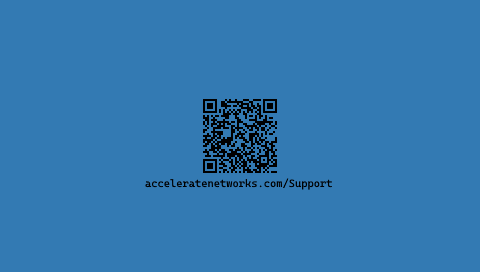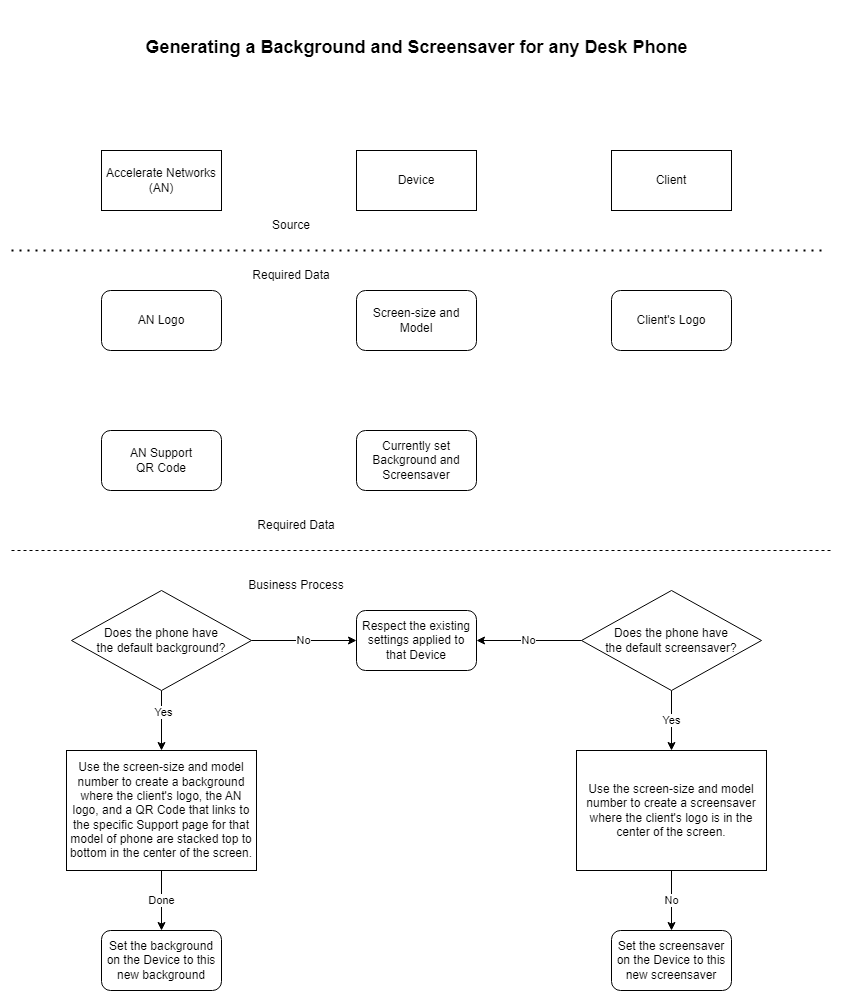Creating Desk Phone Backgrounds
Just as I finished high school, I had an internship working at the airport. My job was to help other airport employees fill out and file their security certification paperwork. On the desk between me and the customers sat a phone. Unfortunately for me, as a lowly intern, I had no idea how to use it or even how to figure out how to use it. When I needed to reach out to verify someone’s employment history or check on the status of their paperwork, I had to type out an email and wait for a response. Had I known how to use my desk phone I might have saved myself and my customers a lot of time by getting an immediate response.
To help our customers solve this issue we decided to make custom backgrounds for all the desk phones we sell and support at Accelerate Networks. We want you, or anyone who needs to use your phones, to be able to learn about a device just by picking up the receiver and looking at the screen. In our new custom background, you’ll find a QR code. Just like when you sit down at your favorite restaurant, you can use the QR code by opening your cell phone’s camera app and pointing it at the pattern. Tap the link that appears on your screen, and you’ll be greeted with the support page on the Accelerate Networks website where you can learn about and explore the features of your desk phone at your own pace.
We have a page specific to your desk phone with a list of its features and an accompanying series of YouTube videos that quickly explain how to use them. No longer will your interns have to stare in confusion at the brick on their desk. Now they can solve their own problems and accelerate your business.
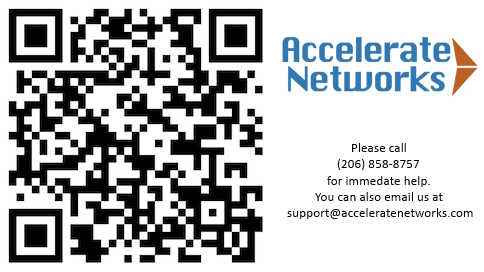
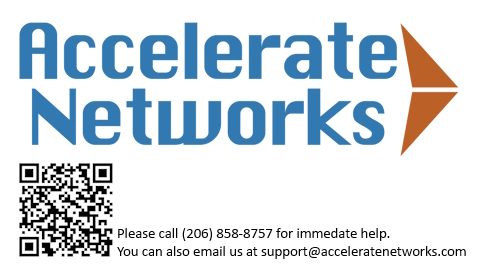
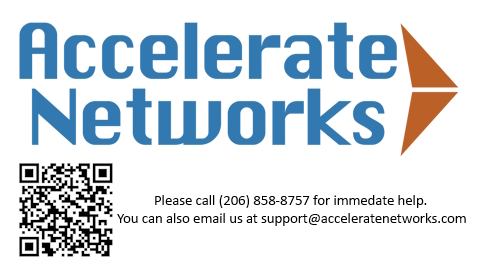
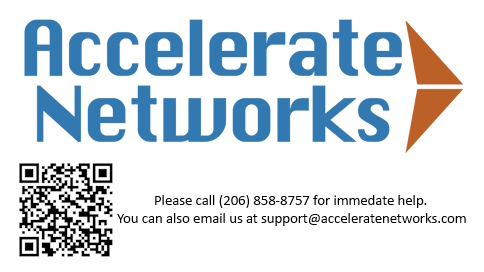
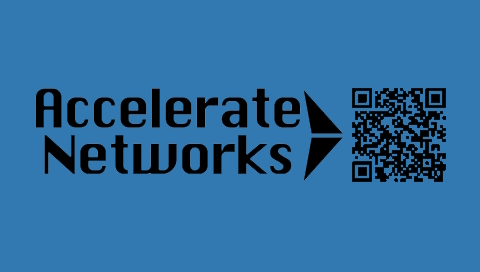
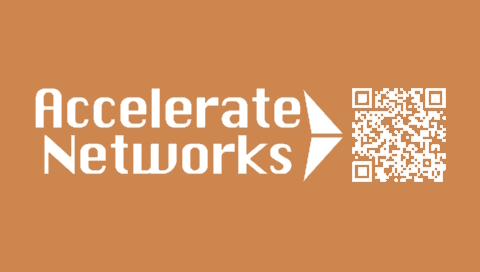

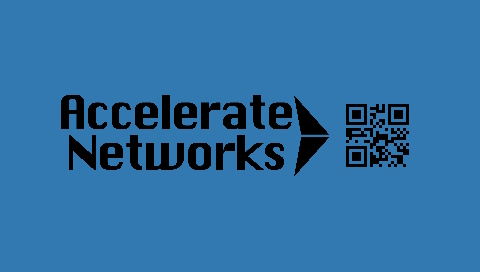




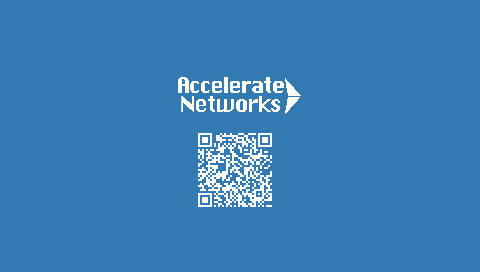
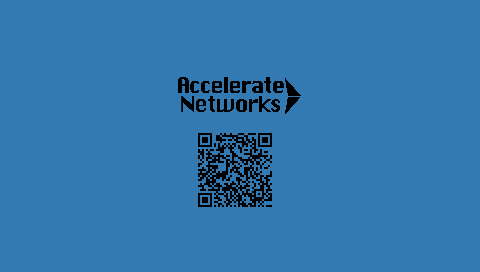
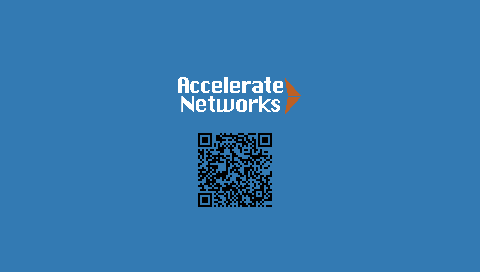
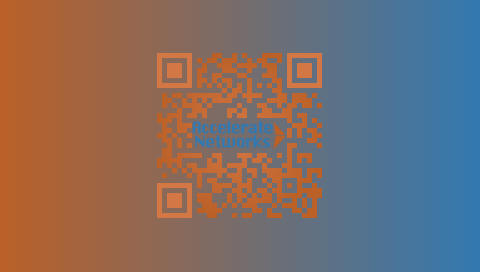
.png)
.png)
.png)
.png)
.png)
.png)
.png)
.png)
.png)
.png)
.png)
.png)
.png)
.png)
.png)
.png)
.png)